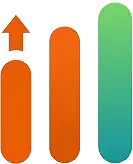How to copy an elements JS path

Are you tired of navigating through the labyrinth of developer tools just to copy the path of a specific HTML element on a webpage? If so, we have good news for you! Introducing Acumen logs Chrome Plugin, a Chrome extension designed to streamline the process of copying JavaScript paths for HTML elements right from your browser's context menu.
The Problem: Navigating the Web Development Maze
As web developers and testers, we often find ourselves in need of capturing the precise path to an element on a webpage. Whether it's for debugging, writing automated tests, or analyzing user interactions, having quick access to element paths is crucial. However, the traditional method of achieving this involves diving into the intricate world of browser developer tools, which can be time-consuming and cumbersome.
The Solution: Acumen logs Chrome Plugin
Our chrome plugin simplifies this process by integrating directly into Chrome's context menu. With just a right-click on any element within a webpage, you can instantly generate the JavaScript path to that element, eliminating the need to navigate through multiple menus and panels in the developer tools.
How It Works
Using Acumen logs Chrome Plugin is as easy as 1-2-3:
Installation: Simply install the extension from the Chrome Web Store with a few clicks.Right-click Magic: Once installed, navigate to any webpage, right-click on the element you're interested in, and select "Copy JS Path" from the context menu.
Paste and Go: Paste the copied JavaScript path wherever you need it - whether it's in your code editor, testing framework, or documentation.
Why It Matters: Streamlining Web Testing Workflows
Using Acumen logs Chrome Plugin isn't just a convenience; it's a productivity booster for web developers and testers alike. Here's why:
Efficiency: Say goodbye to the time-consuming process of manually digging through developer tools to find element paths. With Acumen logs Chrome Plugin, it's just a right-click away.
Accuracy: By directly copying JavaScript paths, you ensure accuracy and consistency in your testing and debugging processes, leading to more reliable results.
User Journey Testing: Simplify the creation of synthetic user journeys by quickly capturing the paths to key elements on a webpage. This streamlines the process of setting up automated tests and ensures comprehensive coverage.
Get Started Today!
Ready to supercharge your web development and testing workflows? Acumen logs Chrome Plugin is available for free on the Chrome Web Store. Install it today and experience the convenience of seamless element path copying right from your browser's context menu.
Download
Frequently asked questions
Need support? We're just a message away and ready to
help. We’re here to answer any questions you have