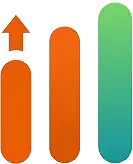Acumen Logs Features

Comprehensive Dashboard
The dashboard offers a centralised overview of all your tests, including synthetic tests, uptime tests, and run tests. Easily monitor current tests in progress and upcoming scheduled tests, ensuring you stay informed about the performance and status of your systems.
Customer Journey Simulation
The Customer Journey feature enables businesses to replicate user journeys on their website, allowing for the testing of critical functions such as button interactions and website navigation. This feature supports dynamic user journeys with if/else conditioning, and allows these journeys to be imported and shared across multiple tests.
Test Scheduling
The synthetic test scheduling feature allows users to schedule tests at desired intervals, whether hourly, every two hours, or at any preferred frequency. This ensures continuous monitoring of the website, enabling users to stay updated on performance and functionality consistently.
Fault Conditions
The Fault Conditions feature from Acumen Logs allows clients to set specific fail conditions for their synthetic tests. Users can configure thresholds for detecting JavaScript errors and HTTP status errors (300, 400, 500 series). This ensures tests fail when predefined error limits are reached, providing precise monitoring of web performance. By customizing these conditions, businesses can fine-tune their monitoring to focus on critical web performance aspects. This proactive approach helps swiftly address potential issues, enhancing website reliability and user experience.
Text Results Export
Test Results Export users to easily export detailed test results. This includes JavaScript errors, HTTP status codes, console errors, and more, in a CSV file format. Users can share these reports via email and other integrations. Additionally, for tests that are scheduled for deletion based on the user’s plan, this feature enables exporting and saving of valuable data before it's removed.
Video Recording and Screenshot
The Video Recording and Screenshot feature records the user journey during each test, capturing how the test navigates and interacts with the website, including button clicks and other interactions. Screenshots are also taken throughout the process. This visual documentation helps non-technical users understand what went wrong if a test fails, providing clear insights into errors without needing to interpret technical error codes.
Security Monitoring
The Security Monitoring feature in Acumen Logs allows tests to fail if an unknown domain IP is detected, sending alert notifications to users. This feature ensures that any interaction with unrecognized domains or IP addresses can trigger a test failure, enhancing the security and integrity of your website's monitoring process. Users can also configure whitelists, ensuring tests only interact with approved domains, thus preventing potential security breaches.
Console Log Detection
The Console Log Detection feature in Acumen Logs enhances synthetic testing by monitoring and detecting console logs. When an error is detected in the console logs during a test, it provides detailed information about issues that could affect your website's performance and functionality. This allows businesses to identify and resolve underlying problems efficiently, ensuring a smoother and more reliable user experience.
AI Analysis
The AI Analysis feature in Acumen Logs utilizes artificial intelligence to analyze all network requests and detected errors. By evaluating this data, the AI provides recommendations based on best practices, helping businesses optimize their website performance. This intelligent analysis aids in identifying potential issues and suggesting improvements, ensuring a more efficient and effective monitoring process.